Writing a blog is certainly nothing new. People have been writing blogs for almost 20 years. Blogs though have changed dramatically over the years.
Back in the early days of the internet a blog was a way of sharing your story – like how someone would on Facebook today – but in written form rather than photos. Back in those days, photos were memory and bandwidth hungry, so used sparingly.
In this post though we will run through, step by step, how to start a profitable blog
A blog is a wonderful tool. It allows anyone to have a voice on any subject they choose. The popular blogs are able to earn money through different means – we’ll cover this topic more in depth a little later in this post.
First though we need to explain a little more about how to start a blog, and then we’ll move on to monetising it.
In this post we will look in to the ‘what is’, and also the really important research behind a blog, Understanding this could save you countless hours. We’ll then move on to the tools and software you need to create a profitable blog.
What is a Blog?
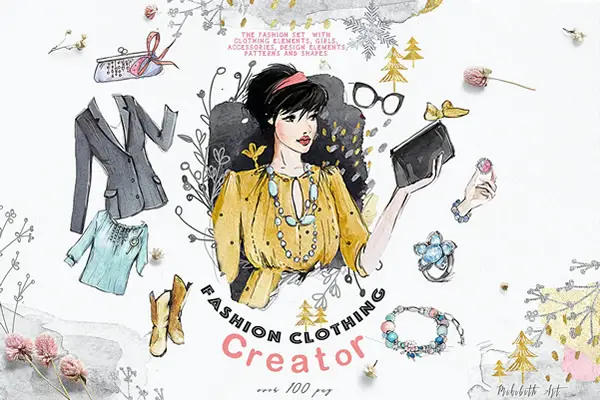
When most people think ‘blog’ they often conjure up thoughts of online diaries. Blogs though have evolved. Nowadays a blog is considered anything where written content by an individual is shared with an audience.
This could be a blog about yourself, or it could be experiences and adventures – it could be for your own cooking recipes, it could be to teach people things, or it could be product and service reviews.
These are just a small sample, but it gives you an idea. The Money Boost website could be regarded as a blog, of sorts. It’s written content that helps share creative ideas and teach people how to boost their income.
Blogs don’t always have to just be written. They could include videos, photos, animations and screenshots. Think of it as a scrapbook, full of cuttings, anecdotes and things that you love returning back to.
This is how you need to make your audience feel. Like they want to come back and share your latest posts.
How do I choose a niche for my blog?
Deciding on the topic or niche for your blog can be a painstaking task. It’s typical for people to just rush in on an idea, and only after spending a year building their blog, realise no one else is as interested in your topic of ‘tiger spotted butterflies in the area of South East London’ as you are.
When deciding on the niche for your blog, you need to make sure they meet the I.P.M criteria:
Interest
The niche for your blog has to be something you’re interested in. Otherwise the initial motivation you have for writing everyday will diminish quickly, and you’ll find it a bore followed by a frustration, before eventually giving up – and your blog becomes another ghost town.
You have to pick a niche that you’d enjoy writing about every day. So much so you’d write every day for a year or two even if you didn’t make money, and no one visited your blog. You’d write about it because you enjoyed it.
These almost always turn out to be the most visited, popular and profitable blogs on the internet.
Popularity
You need to choose a niche that’s of interest to others. Something a large group of people would be interested in reading. In order to monetise your blog, you need to build an audience, and you can only do that with popular topics.
Although you need to choose a popular topic, you also need to stay clear of high competition. It’s no good trying to build a blog to compete with very established and popular websites.
The ideal balance is a popular subject that isn’t covered by a high number of high authority websites. It will make your task of trying to rank your website, to gain an audience through search engines, a much easier one.
Monetisation
This is how easy your niche is to monetise. You may have come up with a perfect niche, and it’s something you’re passionate about, but can you see a way to monetise your audience.
What this means, in a nutshell, is whether you can display adverts or promote products, that your audience could be interested in buying.
For example, if your blog was about photography and your posts helped people improve the photo taking techniques, then showing adverts for the latest lenses or providing a review of photography software (such as Adobe Photoshop) with a link to Adobe Photoshop which earned you a commission each time someone purchased, would be an ideal monetisation strategy.
How do I know if my blog niche is popular?
It is becoming harder and harder to find out the search terms people are typing in. Years ago, Google made this data easy to see but for around the past 5 years Google has made this a little harder to come by.
One of the main reasons Google are keeping this data a secret is to stop exploitation. Marketers were targeting just the very popular keywords and phrases and started putting up thin content blogs in the hope of getting ranked on Google, and heavily monetising their audience through a barrage of obtrusive adverts.
That being said Google still leaves little clues around. I’ll show you some of these secret ways to find out whether your niche is popular or not.
Google ABC Search
The Google ABC search is a way to find out whether people are actually searching for niche, and most importantly which words they are typing.
This gives you an advantage because having these words in the title of your blog, or blog posts, with engaging content will often see a great push by the search engines such as Google to send lots of visitors searching for your niche your way.
It gets a little more complex than this, but this is the foundation to any search engine optimisation technique, and the one used by all the great SEO agencies across the net.
So how do you do the Google ABC search?
To start with visit Google, and type your niche in to the search bar followed by a space and then A (do not press Enter or Return) what you will see is a list of all options Google is showing as possible search options.
This is ideal because what Google is actually showing you here are keywords people are searching for. Once you’ve done this with ‘A’, you’d repeat the exercise with ‘B’ and so on.
Here is an example using the niche ‘Photography’:
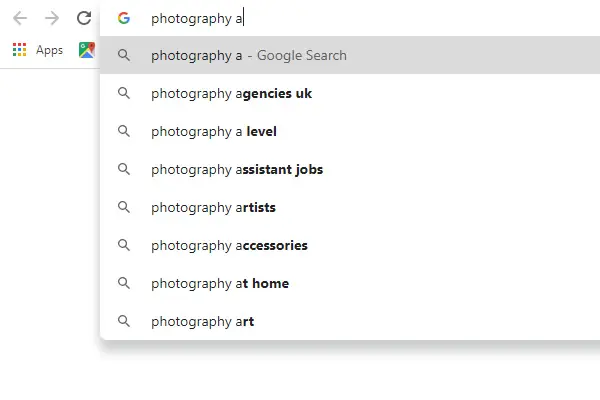
As you can see, here are some popular search terms for the word Photography and where the second word begins with ‘A’.
Let’s try the same search, but this time where the second word of the phrase begins with ‘B’:
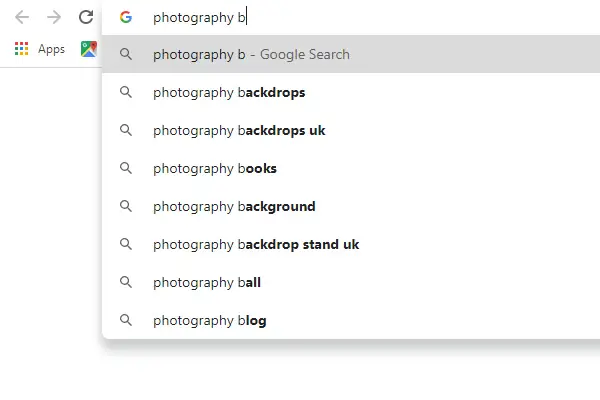
Here you will some popular search terms on Google that people are searching for.
The benefit of this approach is to fine tune your niche. Photography is a very broad term. Creating a blog around the word ‘photography’ could be too generic, and you end up competing with large companies who can afford to spend a small fortune on advertising and marketing.
On the other hand if your blog turned it’s attention towards a smaller niche within Photography, such as a blog on how to do photography at home (as one of the popular search options shows in the ‘A’ search) you may find a demand, but much less competition.
This is how you become a large fish in a big pond, rather than a tiddler in an ocean.
If though this ABC search Google isn’t showing you many options, it could be because people aren’t really searching for your niche – and also means you may not have many topics to write about.
This Google ABC search method is not only a great way to see if your blog is popular, but also a perfect way to get an idea of the things people are searching for, or questions they are asking.
It can give you a great list of blog post ideas to write about on your own blog!
Moz Keyword Tool
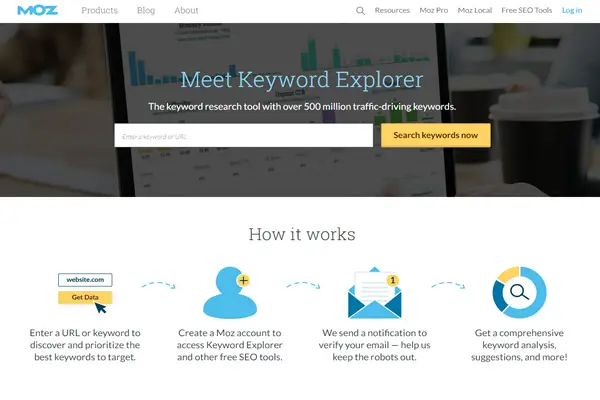
The Moz Keyword Tool has been popular on the web for over 15 years now. Founded by Rand Fishkin, it became on of the first very popular blogs on the internet and grew to a huge audience. Rand became a guru in the SEO world.
His venturing in to other projects has seen other competitors, such as Neil Patel (see next option) to start becoming the new face of SEO and niche blogs, but Moz should not be overlooked. Moz does require a subscription but is FREE for the first 10 searches each month.
Here’s an example of the Moz Search Tool in action when searching for the word keyword ‘Photography’ – please note: you need to make sure you change the region from United States (default) to United Kingdom, otherwise you will see the popularity of the keyword to US visitors rather than UK, which may appear the keyword is more, or less, popular than it is here
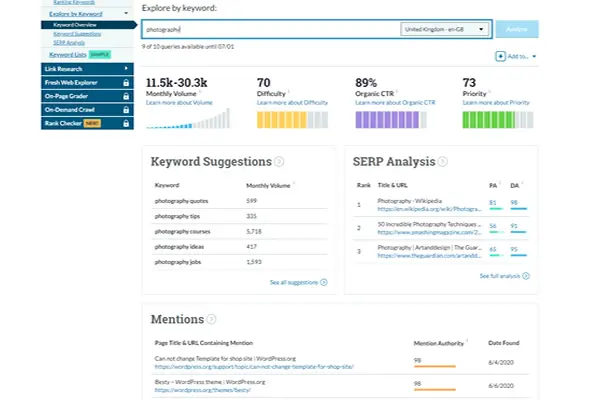
Here we can see Photography is a very popular term in the UK search results, with an estimated 11k to 30k searches per month. These are estimated tools which gives a wide range of search volume, but it is a good tool to use as a guide.
The ’70’ difficulty rating gives you an idea how difficult (from 1 to 100, where 1 is the easiest and 100 is the hardest) to achieve a top Google search result for. This means it’s quite difficult to achieve a good search engine position for the keyword ‘Photography’ and will take a look of good content, and a lot of time.
The Moz Keyword Tool will also offer alternative suggestions for you. These may have lower search volumes, but could be easier to achieve a good search engine position for.
Neil Patel’s SEO Tool

Neil Patel, one of the popular SEO gurus on the net, has built a SEO competitor research tool. Rather than starting with the keyword or phrase, the visitor is encouraged to start with a competitor’s website.
The tool will show you how popular the website is, which keywords or phrases it’s popular for, and how many visitors it’s receiving. By looking at the audience, visitors and the niche you will start leaning how to start a profitable blog by understand how the number of visitors can convert to potential sales, or advert clicks.
Here’s an example for the phrase ‘photography at home’ using the top listed UK website Amateur Photographer :
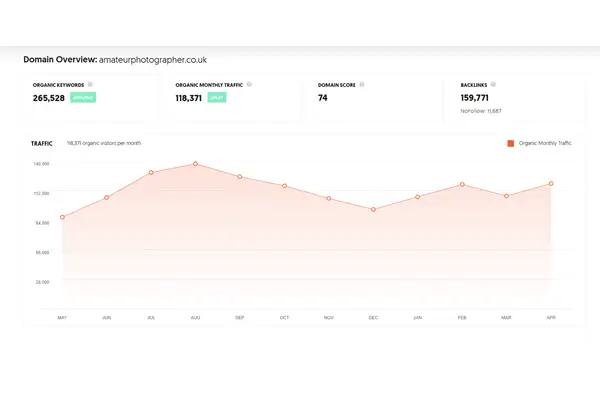
Here we can see how popular this website is. The search tool shows the website receives around 120,000 visitors per month, it has almost 160,000 other websites linking to it (which Google uses as a measure of how popular the website is, and whether it should be shown higher up the results) – and it also shows a domain score. In this case it’s 74. Massively high!
This website is very authoritive and Google will love it. Competing with such a website would be incredibly tough. If all the websites in the top 5 positions show this level of popularity I would not be competing for this keyword, and would look at other photography niche opportunities.
This tool though can be really useful. It can save you tons of time building blogs for keywords that are just too competitive.
This isn’t to put you off. If you find they are popular it should give you encouragement. If you feel you can build your blog to this type of level, you could find a similar audience for your blog – if not look for websites who are receiving a lot of visitors but where backlinks are less than 1,000, and the domain score is less than 20. These sites will be much easier to consider competition, and out-rank.
If though these websites are receiving only a handful of visitors, you may want to look for a different niche. Otherwise you could put in a lot of work for little return.
How do I create a blog?
So far, we have focused on the research behind a blog. This is important and shouldn’t be overlooked, which is why I started here, rather than rushing into the building part.
Research is so key. Without it you could spend countless wasted hours. Be smart, research as much as possible, and your returns should be more fruitful.
Let’s though now start looking at the tools you’ll need to create your blog.
WordPress

WordPress is long considered to be the best tool for any beginner blog. Its user interface is simplistic and very easy to learn.
This allows you to run your own website without needing to know a single line of code. It’s perfect for the beginner.
As with any website you need three things to get started:
- A domain name (also known as a website name, for example moneyboost.co.uk )
- Hosting for your website;
- WordPress installed on your hosting account;
Although this probably sounds very complicated, fortunately there are a lot of businesses out there that have made this very straight forward. Although there are a lot of hosting companies out there, if your audience is primarily a UK audience it would make sense to go with a UK hosting company.
This is because the location of the server your website is on makes a big difference to the search engines. If your website is on a server in the US, the search engines may feel you are targeting a US audience, and not show your website to a UK audience.
You can change this in your Google Webmaster settings, but it’s an additional step you won’t need to worry about if going with a UK based, or UK hosted, company.
Hosting companies, such as Fasthosts, have made all of this possible with a few clicks of a button.
Here’s a step by step guide as to how setting up a blog actually works:
1 – Start by visiting a hosting company, such as Fasthosts WordPress Hosting

2 – Choose a payment plan.
For one WordPress blog to be set up and hosted, it will cost approx. £3.24 + VAT (so a total of £3.89) per month. This cost includes the instant WordPress setup feature, unlimited bandwidth, UK server hosting plus your own domain name for free.

3 – Or for an even easier and straight forward solution Fasthosts offer a Website Builder service.
It’s a trade-off between functionality and ease. WordPress allows you to learn and grow, adding more features – but if you are looking for something quick and easy and not interested in developing your website further than a blog, the website builder may be the perfect solution. At £4.99 per month, with your first month free, it’s not an expensive option
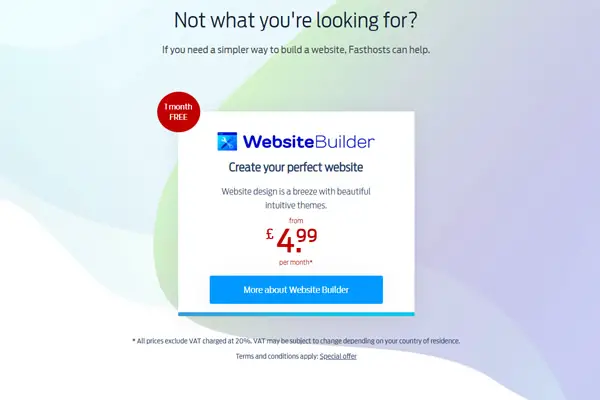
This video gives you an understanding on how the Fasthosts Web Builder works:
4 – Once you’ve made your choice, simply press the Buy Now button and you’ll be taken to the order screen.
Complete your details and your purchase
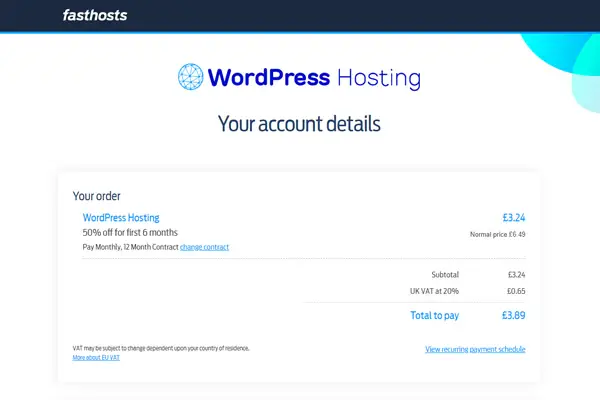
5 – Once you have placed your order you’ll receive a welcome email from Fasthosts providing your log in details.
WordPress will already be installed for you, which will save you some time and you’re ready to go!
How can I learn how to use WordPress for my blog?
WordPress is an amazing tool. It’s often called ‘easy’ but then everything is easy when you know how.
It’s easier than coding and programming your own website of course, but there is still a learning curve to consider. Here are some great resources that may help.
A FREE video introduction on creating your first WordPress website
Please note: the video will start at 13mins and 50 seconds in to the video on purpose, as prior to this there is a lot of talk around buying WordPress and how to install it, which we have already covered so you won’t need to watch)
Paid for WordPress blog building course
Or for something a little comprehensive you could take an online course from Udemy on how to create a WordPress blog for beginners.
During regular Udemy sales courses like this are on offer for around £10 – so look out for the sales before paying nearly £200!
How to monetise my blog?
Once you’ve built your blog and start attracting some visitors, you’ll want to look for ways to monetise your blog and look for ways on how to start a profitable blog, or at least ways to make your blog profitable.
There are two distinct ways in which you can earn from your blog. Both we will cover here.
Pay Per Click Advertising
Pay per click advertising basically means you host adverts on your blog, through a service such as Google Adsense, and you’ll be paid each time a visitor to your blog clicks on an advert!

The amount you are paid depends on many factors, such as how much Google are charging to advertiser to display their advert, how much the advertisers has agreed to pay for each click (where you are paid a percentage of this) etc… it’s likely you’ll earn somewhere between 20p and 80p per click, but this can be as high as £1 or more, or as low as 4p.
If you have a high number of visitors, you will see earnings rise quite quickly. Some blogs are making a full time income through adsense alone. It’s possible, but you need an exceptional blog. If not it’s easier to earn around £100-£200 per month than a full time income. It can be a nice extra side hustle writing about something you’re passionate about.
It’s easy to get started. Just sign up for Google Adsense and tell Google about your blog. Once accepted Google will provide you with a piece of code that just needs to be added to your website. It’s quite easy to do through a WordPress widget, which will then show relevant Google ads to your users, and you’ll earn for every click!
Don’t though be tempted to click on your own ad – Google knows people are tempted and put in great tracking tools to show when someone is doing this. If Google finds you’re clicking on your own ads they will more than likely suspend your account indefinitely.
Affiliate Marketing
Affiliate Marketing is a loose terminology that can mean several things, but for the purpose of this post it relates to the option of advertising specific products from another companies website, and earning a percentage commission for every sale. An example of such a service is Amazon’s Affiliate Associates Program
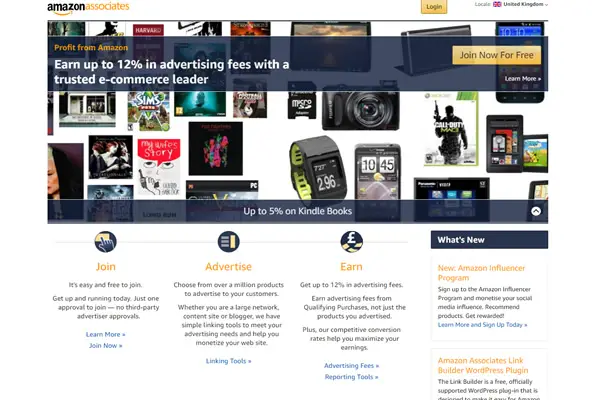
You don’t need to buy stock, ship out or deal with payments. You simply add the product to your website via a link, and if a visitor to your blog clicks on the product and makes a purchase with the retailer, the retailer will pay you a commission. The percentage varies from retailer to retailer, and product to product, but you should expect anywhere between 5% and 20% of the price the product sells for.
Simply sign up, choose the product or products you would like to advertise on your website, and you’ll be given a code with the link and your referral ID. Place this code on your website using a Widget or direct in your post, and voila!
Each time anyone visits your website, clicks on the product and makes a purchase, you earn!
In Conclusion
Well done for reaching this far. You’re obviously serious about creating a blog and making some extra money.
Some very popular blogs can earn thousands, hundreds of thousands and even millions of pounds every year – they are rare, but achievable. By following the steps outlined in this post you’ll start understanding how to start a profitable blog for yourself, and how you can turn your passion, hobby and knowledge in to a steady extra income.
The secret though to any blog is do not expect too much too soon. It can take time in order to create a successful, profitable, blog. During this time, you may be tempted to give up more than once. If you can beat this temptation, and push forward, you’ll already be in the top 5% of blog creators.
Keep writing great content, keep building your blog and keep researching the right keywords to focus on, and the right questions to answer. The art of answering questions, rather than just writing blog posts, is how so many bloggers have turned their passion in to a flourishing business. Be of help to your audience and community. Help them find answers, grow and achieve and you’ll not only be rewarded by returning visitors, but Google will see and love this too and send even more people your way. This is how most blogs grow.
Blogging has turned in to the art of answering questions. More questions are asked of Google than any type of statement. If you’re unsure which questions you should be answering then follow the Google ABC keyword research method we went through in this post. This will show you exactly which type of questions are being asked, and will hopefully give you an idea as to how you can help the searcher.
If you can help answer the questions being asked, Google will reward you by sending visitors your way.
It takes time, patience and persistent to create a successful blog – but the rewards can be extra rewarding!
